- What is a Virtual Office?
- ·
- How can Virtual Office help you?
- ·
- Email us! Call
- 1800 18 2888
- Put your business address at: Empire Tower, Subang Jaya, Malaysia
Step by step guideline on how tosetup a DID number.
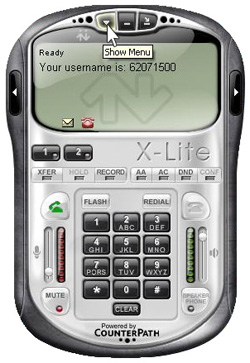 |
||
 |
Download your FREE softphone software at http://www.counterpath.com/x-lite.html | |
 |
Install the program by double clicking on the downloaded file. | |
 |
Launch X-Lite. | |
 |
Click on the Downward Arrow as per screenshot 1. | |
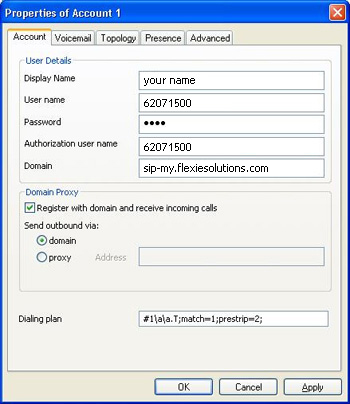 |
||
 |
Click on Sip Accounts Setting on the Menu | |
 |
Click Add on the next screen | |
 |
Enter your username and password provided as per your Account Activation Email according to screenshot 2. | |
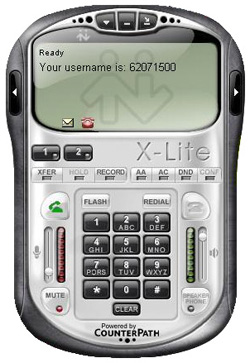 |
||
 |
Click OK | |
 |
Your softphone should register to our server and you should see your DID number appear on your softphone similar to screenshot 3. | |

